How to View the Map
Maximizing the map’s features for planning and coordination
Our portal provides comprehensive satellite imagery analytics powered by advanced AI techniques. To help you make the most of these capabilities, this guide will walk you through the process of viewing and navigating the map on your dashboard.
At the dashboard, you can monitor and manage all the detected dumping sites to review, plan, and prioritize dumping collection. Upon entering the portal, you will see the List View of the dashboard by default. Use the switch button on the top right of the dashboard to access the Map View instead. The Map View will help you grasp the whole picture of untreated dumping in your Area Of Interest (AOI).
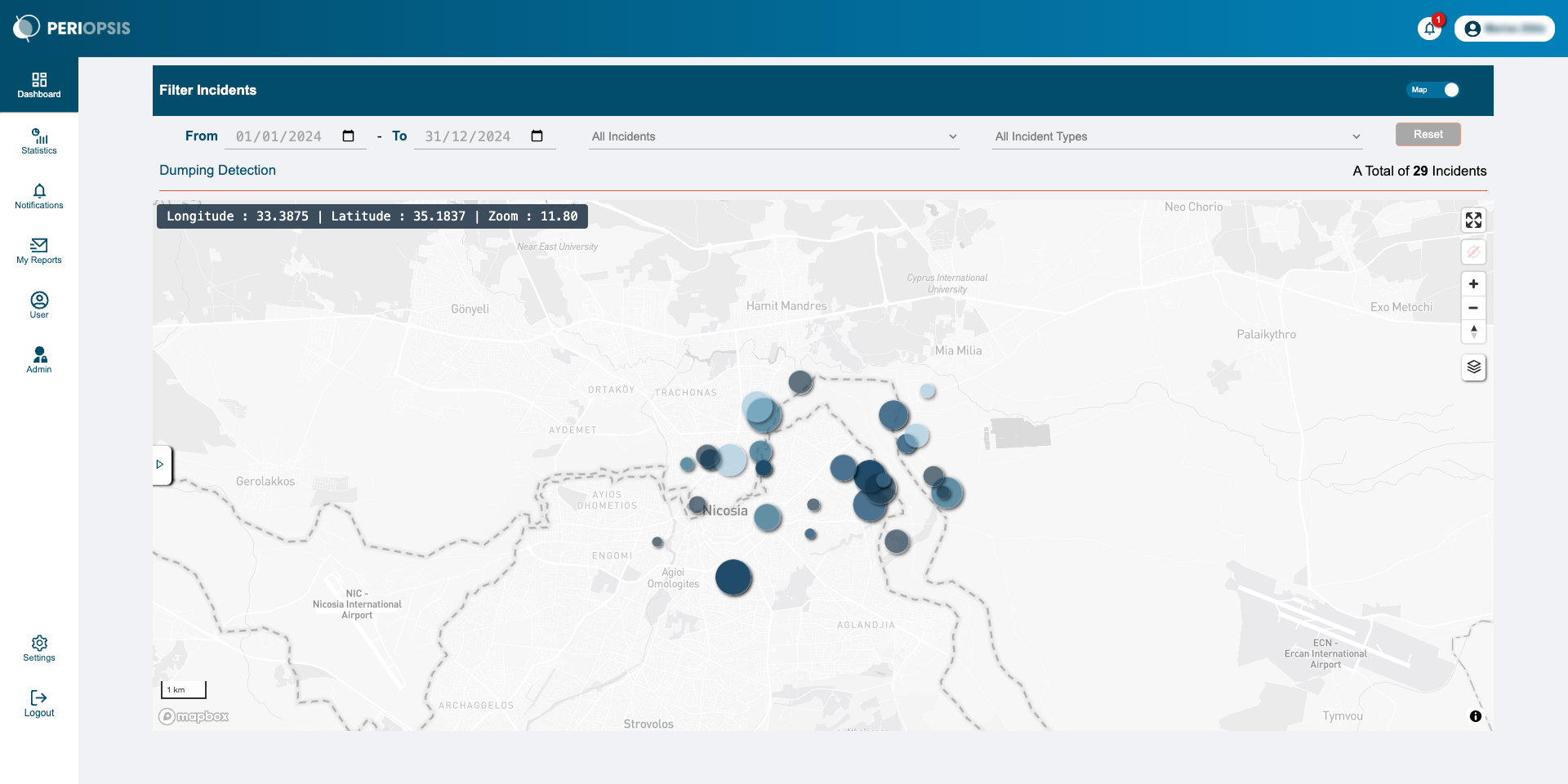
Each detection is represented by a circular marker on the map, providing information about the type of waste. To get a closer look at specific areas on the map, you can:
- Double-click on any area of the map to zoom in directly.
- Use the ‘+’ and ‘–’ buttons located at the top right side of the map to zoom in and out.
- Scroll your mouse wheel up to zoom in and down to zoom out.
You can switch between different map views using the view switcher button on the map. The available views include:
- Map View: This default view provides a basic map layout.
- Satellite View: Offers a satellite imagery view, which is useful for a more detailed perspective of the terrain.
- Street View: A variant of the map view which better highlights the streets on the map.
Note: The satellite images in the Satellite View are not the latest available on our portal. For the most recent images, refer to the individual incident pages.
Click on any of the marked incidents on the map to:
- Get a preview of each dumping site.
- See the specific satellite image of the incident.
- Access the dumping incident by clicking on the preview that pops up.
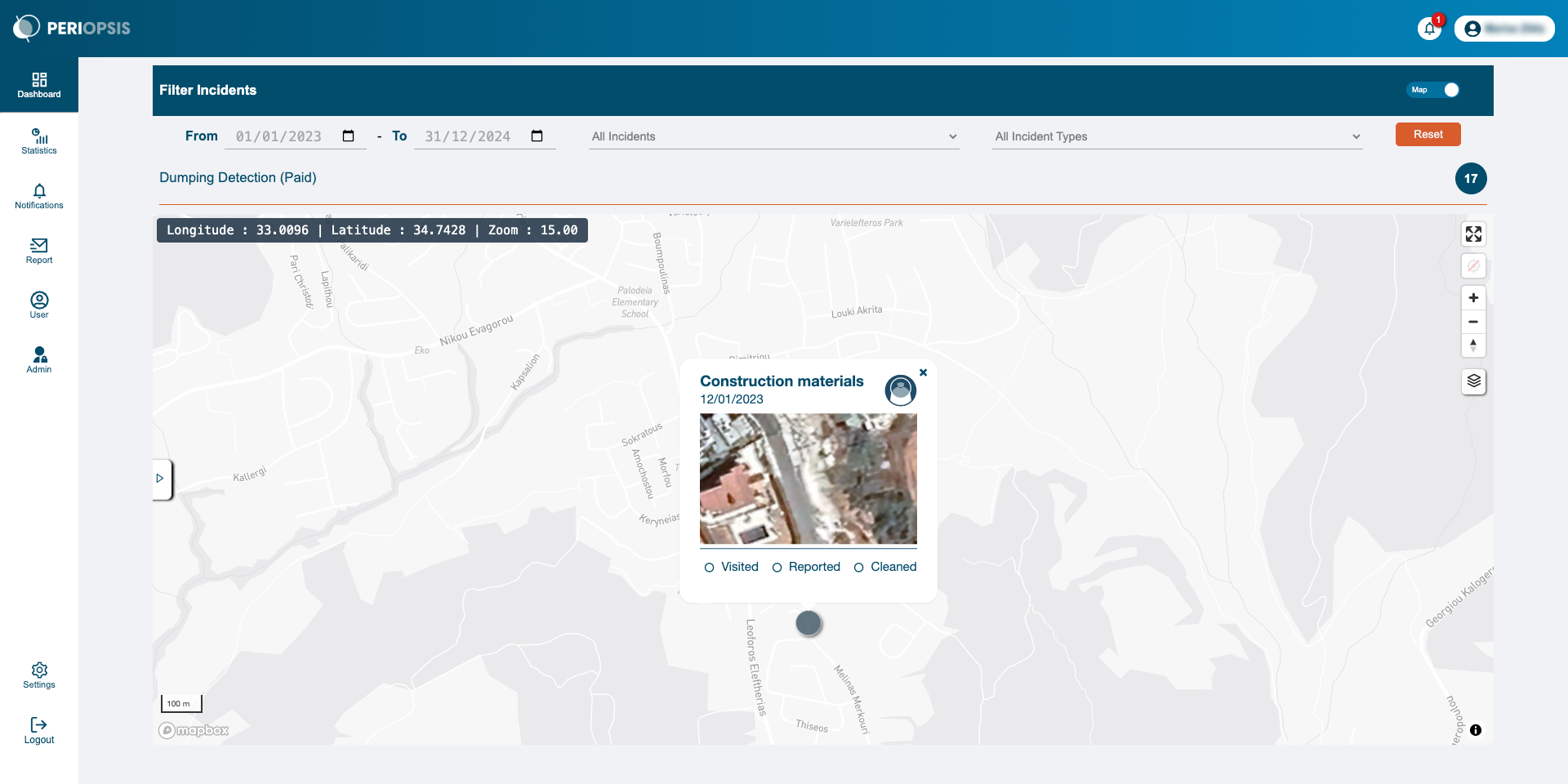
By using these features, you can efficiently manage dumping sites, ensuring prompt and organized cleanup operations.
For any further assistance or detailed tutorials, please refer to our other “How-To” articles available on the PERIOPSIS EDUHUB.