Getting started
How to set up an account on the PERIOPSIS Portal
Setting up an account on the PERIOPSIS Portal is simple and straightforward, allowing you to quickly access our range of services. This article provides all the details to get you started.
Access to our services is provided via the PERIOPSIS Portal at portal.periopsis.com. Visit our portal and click Sign Up to start setting up your organization’s account at PERIOPSIS. We will ask you a few questions about your company or organization in order to prepare a service package that aligns with your needs and preferences.
Register for the preferred package following the guidelines provided to you. If you have any trouble during your registration, you can contact us at https://www.periopsis.com/contact/.
Here’s how to get started:
- Select Your Organization Type: We start by getting to know your organization better. This step is critical for tailoring our services to meet the different needs of municipalities, regional authorities, or companies, ensuring that we deliver solutions that are most relevant to your goals.
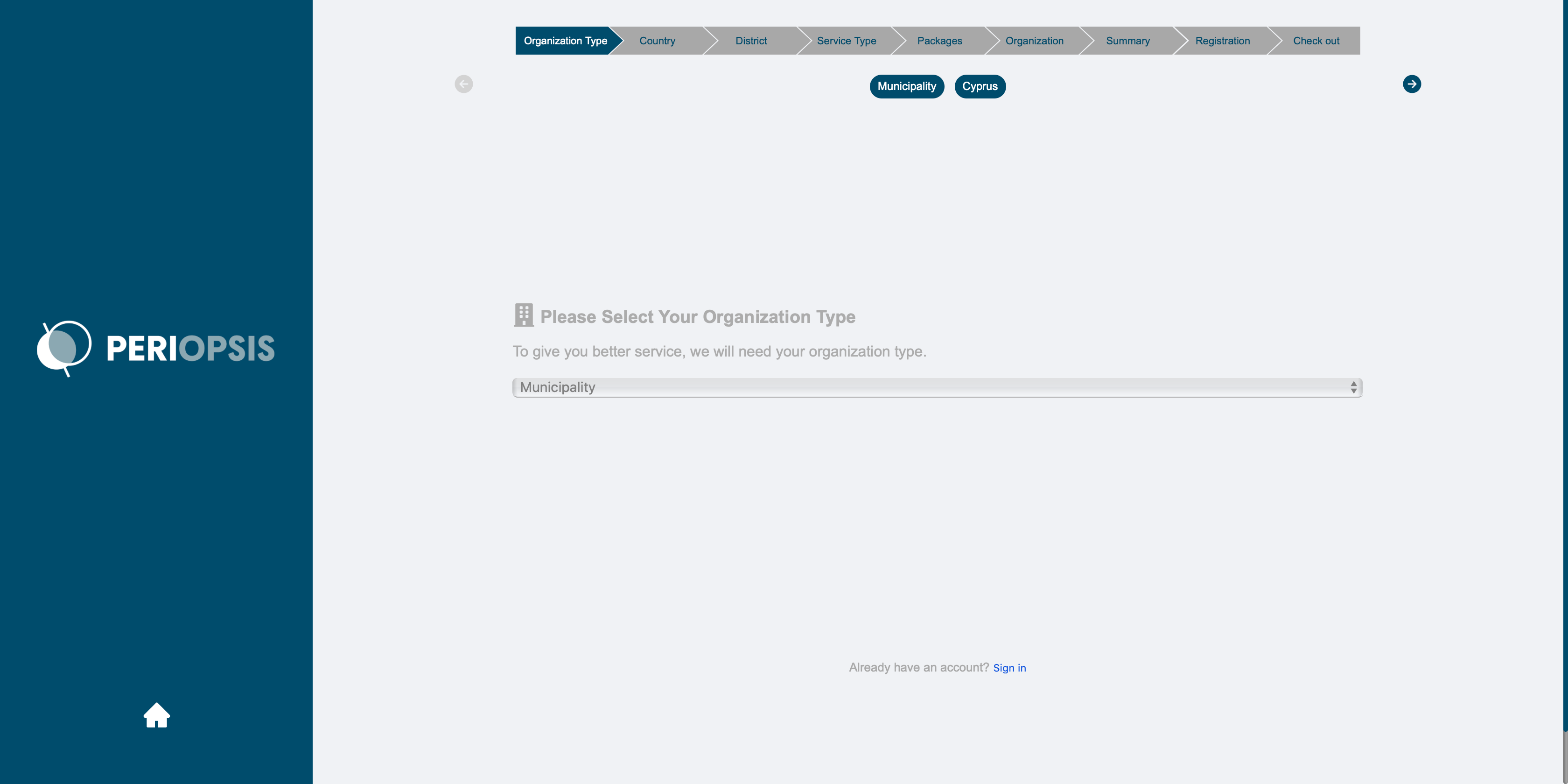
- Select Target Country and Target District: These geographical details allow us to refine the selection process further, focusing on provinces and districts that are most pertinent to your organization. This geographical specificity ensures the services you access are relevant to your operational area.
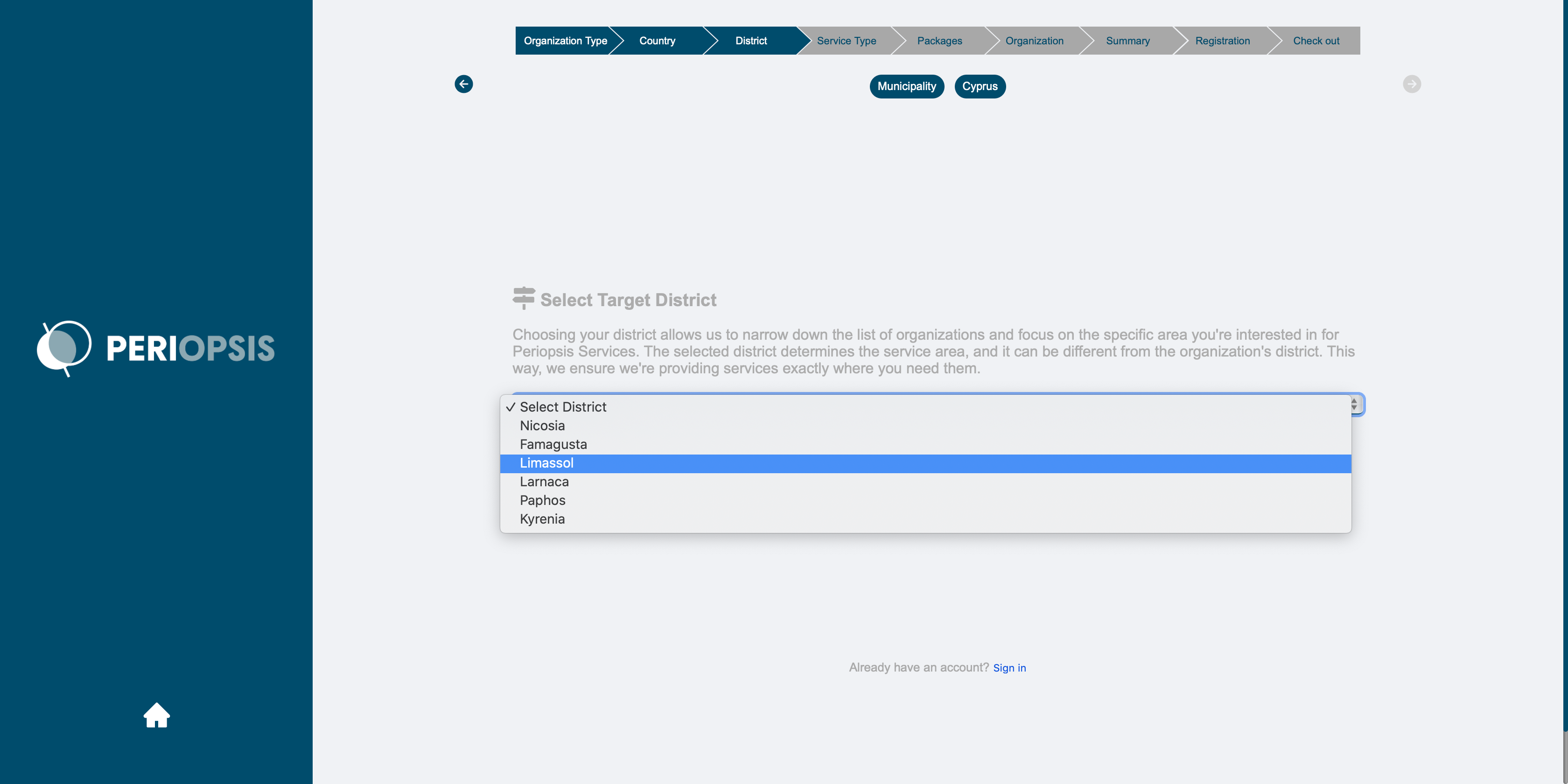
- Select Preferred Service Type: Choose the service that aligns with your organization’s objectives from our diverse portfolio. For now, only the dumping detection service is available, focused on identifying and monitoring dumping sites.
- Select a Package: Choose from a range of service packages designed to cater to different preferences and requirements. Each package is crafted to provide a unique combination of services and support, ensuring there’s an option that perfectly matches your organization’s needs.
- Organization Information: We’ll request your organization’s contact and logistical information, among other details. This information is vital for customizing our services and ensuring effective communication tailored to your requirements.
- Selection Summary: The summary page allows you to review, modify or confirm your selections. It’s your opportunity to adjust your package to ensure it aligns with your organizational goals perfectly. Once you’re ready, proceed to checkout to finalize your registration. Note that no payment is required for those signing up for the free package.
Following your registration, we’ll verify your account to ensure secure and personalized access to our services. This verification step is essential for maintaining the security and efficiency of the PERIOPSIS Portal.
If you have any trouble during your registration, you can refer to our frequently asked questions, or contact us at https://www.periopsis.com/contact/.
System Requirements
The only requirement is a stable internet connection and an up-to-date modern web browser, such as Google Chrome, Mozilla Firefox, Safari, or Microsoft Edge. Note that our portal has not been extensively tested on Safari, but no known issues have been reported to us so far.
- Select Target Country and Target District: These geographical details allow us to refine the selection process further, focusing on provinces and districts that are most pertinent to your organization. This geographical specificity ensures the services you access are relevant to your operational area.